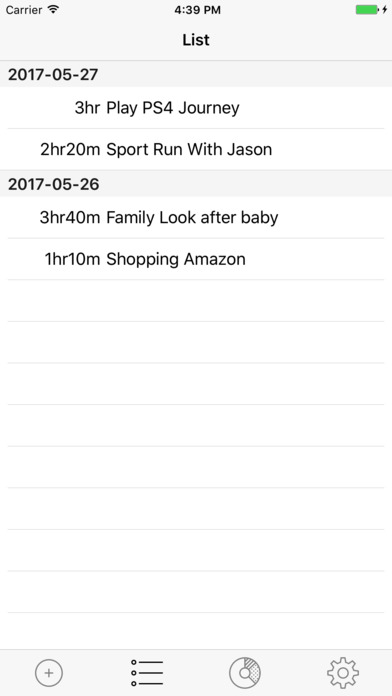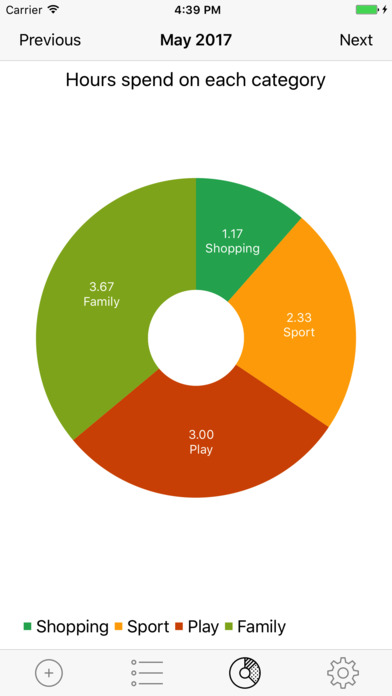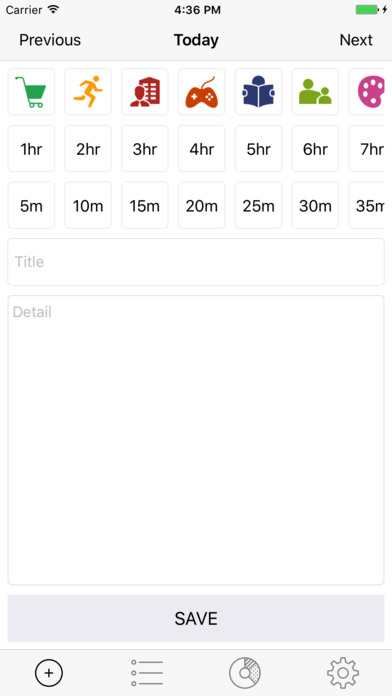
TimeIcon app for iPhone and iPad
Developer: Jianpeng Yang
First release : 29 May 2017
App size: 20.72 Mb
I have tried a lot of time management APPs, either too complicated or unreasonable. I just want to spend a few minutes a day, record what the day did, how much time spent. Eventually I decided to develop an App myself.
The core of time management is the ability to record quickly and accurately. This APP has done the subtraction which is different from other time management APPs. Simplify the categories as icons, remove unnecessary complex functions, focus on recording the time spent, and do not care about the start and end of time. The result is that you can record the time spent on one thing by clicking only 4 buttons. For example, I have just spent 1 hour and 30 minutes for reading. Then you can click on: (1) reading icon button (2) 1h button (3) 30m button (4) Save button to record this thing. If you want to recorded the book name and something else, just edit the Title and Detail of this record in your free time.
Through more than six months of practice, I summed up a bit. If you want to stick to it, you can use two ways: (1) just finished a feeling of valuable things, took out the phone, with a few seconds to record. (2) select three fixed time nodes every day, such as: morning before get off work, afternoon before get off work and at night before going to sleep. Record the morning, afternoon and evening events. Of course, these two ways can also be combined with the use.